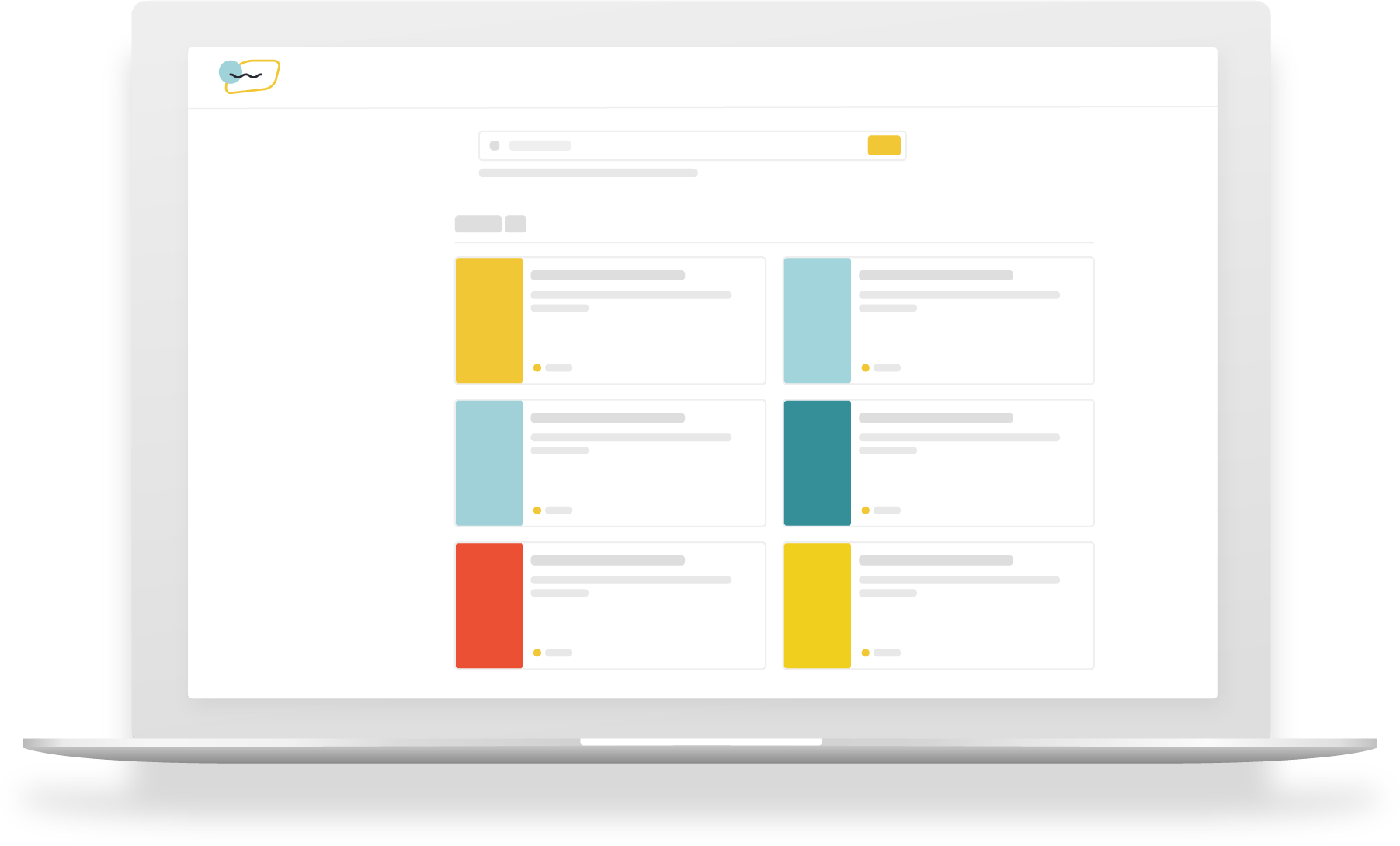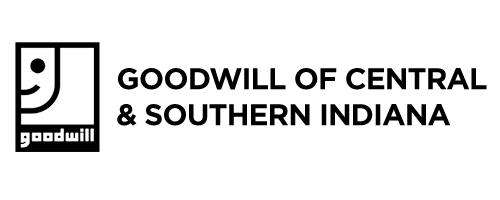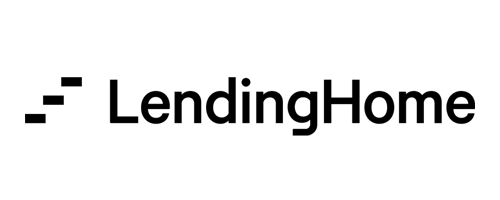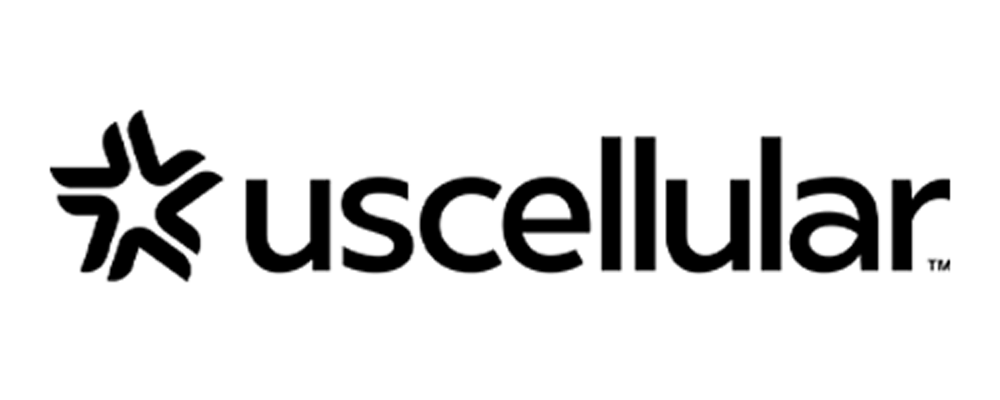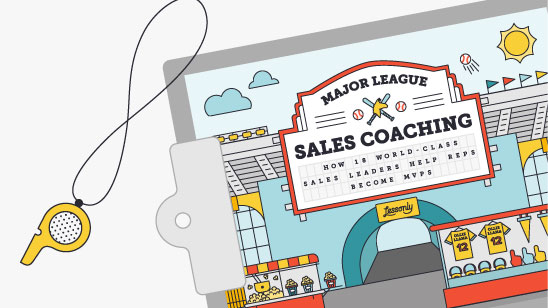History of Learning Management Systems
Learning management systems have been around since the 90s. Even before then, organized learning was handled by machines that don’t even make efficiency sense to us anymore. We’ll delve into that a bit later, though. The LMS system is designed to help companies organize and deliver material in an efficient way for employee training. The LMS has gone through innovation after innovation, making learning better and faster than ever before.
Learning Management Systems
Even today, the LMS platform isn’t used in many companies. Their interpretation of what a learning management system is is a collection of folders on GoogleDocs. This seemingly works, so why use a learning management system?
A great example of LMS is software like Lessonly. Lessonly is software that surpasses traditional learning management systems. LMS features and functions, along with a platform, are combined within this software to assist in the creation, organization, and delivery of learning content. LMS applications are still varying; some are complex in an effort to offer all available capabilities, and others are more simplified as to make processes more efficient.
LMS applications are commonly used in education systems and in the corporate world. These are the markets that generally revolve around a learning management system, but both are commonly used as distance learning management platforms. With that said, the definition of learning management system is becoming more and more revolved around the learner’s experience. Lessonly does this by simplifying the administrative end and creating ease of access and usability on the learner’s end.
The Learning Content Management System (LCMS): Why It’s Now Synonymous with LMS
When learning management systems were invented, content had to be created outside of the system, then incorporated into the system. Developments in web-tech soon allowed for content on the LMS without having to create it outside of the LMS. A learning course management system was not restricted to programmers and developers, but allowed for authors and instructional designers to have roles within the software.
If you noticed, we sometimes interchange “content” and “course” within LCMS. However you prefer the acronym is fine, but know that the latter could not be without the former. The LMS vs CMS comparison broadens the definition of both. This makes the course management system definition self-explanatory, but the content management definition a bit vague. A content management system is a system that helps organize content but can be as simple as a platform for hosting and minimal tools or as complex as an open source system requiring development and software learning. Course management system examples would be something like Lessonly or Blackboard, but a content management system examples are WordPress and Drupal.
Regardless, because there have been so many accumulated advances to the LMS, CMS has become implied, i.e., it no longer stands to compare LMS vs LCMS because the content part is no longer a differentiator. Modern LMSs now have content creation capabilities. It’s alliterative, so you know it’s real.
The Varieties of LMS Vendors
LMS providers are aplenty, but it’s important to recognize the kind of service you want from your LMS. If you prefer open-source learning management platforms, then you also must prefer developing the LMS as you go. If you want your provider to handle the development part for you, then you would more than likely go with a software-as-a-service (SaaS), like Lessonly. Even further, some LMS platforms, whether or not they’re open source or SaaS, may offer SCORM.
Sharable Content Object Reference Model, or SCORM was a standard established in 2004 so content could communicate with an LMS, and so that LMSs could communicate with other LMSs. With all the advances to learning management system software, SCORM has become a bit outdated, but some companies still use it because their LMSs were built with it. Now, SCORM is no longer a standard, but more of a feature or add-on. As new businesses implement learning management systems, SCORM will become obsolete.
There are pros and cons to an open-source course management system. The biggest pitfall to an open-source LMS platform is the development. If the list above were extended, you’d notice a pattern — open-source platforms are not targeting businesses. That’s because businesses don’t want to have to develop the product, they need something functional and stable for immediate training purposes. Open-source software requires server space and a team to implement, develop, and maintain; businesses that require frequent training save on resources (time, money, supplies) by going with a SaaS. Those in need of training don’t foresee the time and resources it takes to implement and manage an open-source LMS. Even with all the resources readily available, it’s less costly to buy into a SaaS contract than to pay a team for the shaping and maintenance of an open-source LMS.
The History of Learning Management Systems
Even though the first LMS as we know it didn’t come around until the 90s, the history of learning management systems dates back to the 60s. The progress made for learning management was very niche — creating devices for typewriting lessons or developing systems for acute communication. These things weren’t necessarily progressing the industry, but rather just making it different.
LMS systems picked up quick with innovations right before the turn of the century. Innovations to elearning happened month over months, and year over year by taking advantage of web technology. Examples of virtual learning environments were redefined by the Internet. Thanks, Internet. The history of virtual learning environments in the 1990s is nothing close to what it is today, but it served as a catalyst for the beginning of online education. Here’s a brief timeline of some of the events that occurred in the development of the LMS platforms we use today.
VLE Timeline:
- 1991 – Johdan Johnson-Eilola creates “SmartBoard”, a physical, interactive board for the learning space
- 1992 – GeoMetrix Data Systems releases the LMS TrainingPartner
- 1995 – Microsoft launches MOLI (Microsoft Online Institute)
- 1996 – Jones International University becomes the first, fully accredited online university
- 1997 – CourseInfo, LLC develops “The Learning Network”, installing it at major universities like Cornell and Yale
- 2000 – ePath Learning ASAP is the first complete online LMS, making it possible for businesses to organize material and train employees
- 2001 – Coursework introduces the CMS, allowing for authors, designers, and programmers to collaborate
- 2004 – SCORM (Sharable Content Reference Model) 2004 becomes the messaging standard that SCORM-compliant LMSs use today
- 2005 – NACON Consulting releases “VirtualOnDemand” which trains users on software — the Army used VOD to train IT personnel
- 2007 – Microsoft releases the Sharepoint Learning Kit, which used a server in conjunction with SCORM 2004 for smoother LMS functionality
- 2008 – Eucalyptus is released as an open-source, AWI API-compatible platform for the deployment of private clouds. This ignited the LMS cloud
computing, enabling software to be housed entirely online without hardwired installation - 2012 – Lessonly is launched as a learning software-as-a-service for business. Lessonly incorporates creation, delivery, and tracking to streamline the learning process.
As the LMS progressed it opened up opportunities for the corporate learning environment. Learning management system software wasn’t just for the education industry anymore, but became honed for fast, corporate training