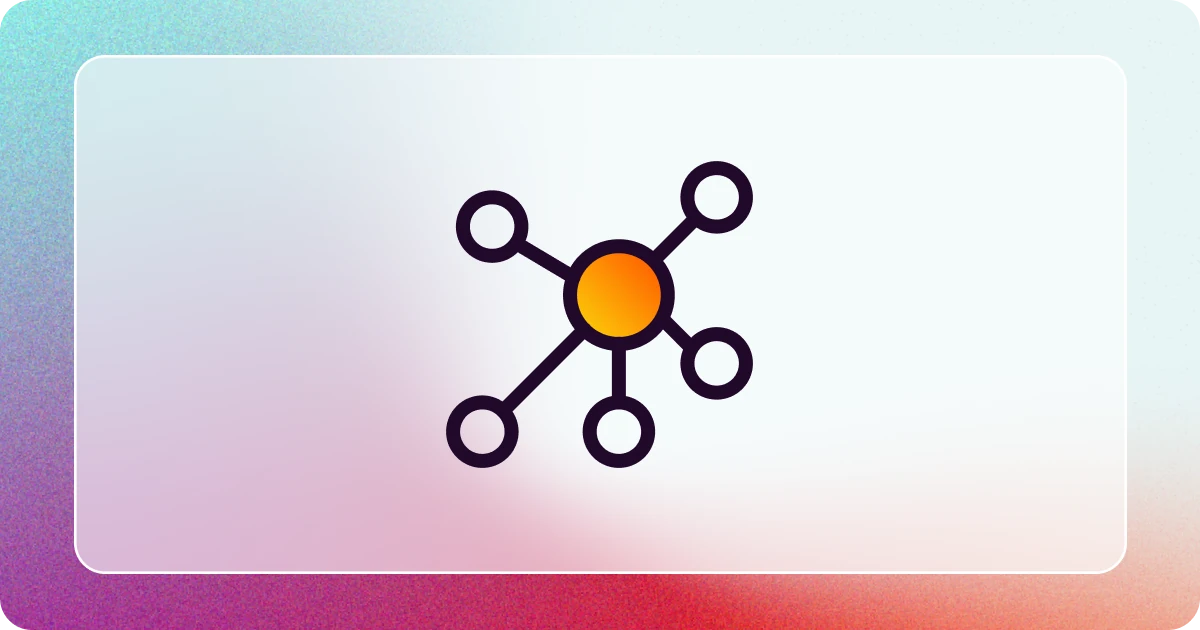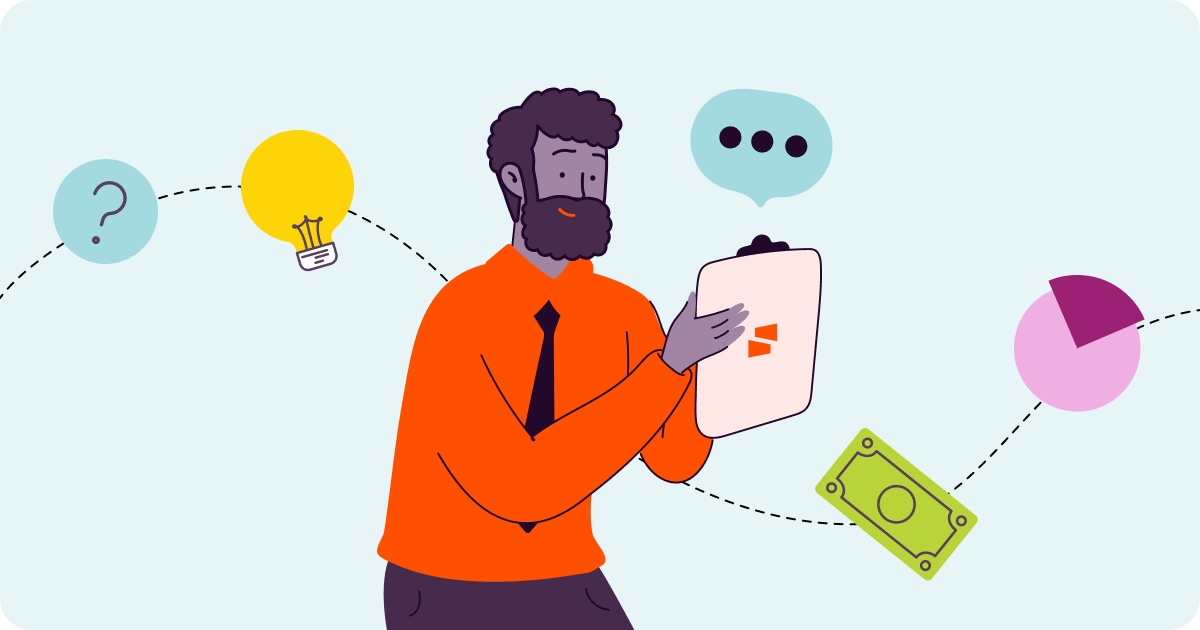Editor’s picks


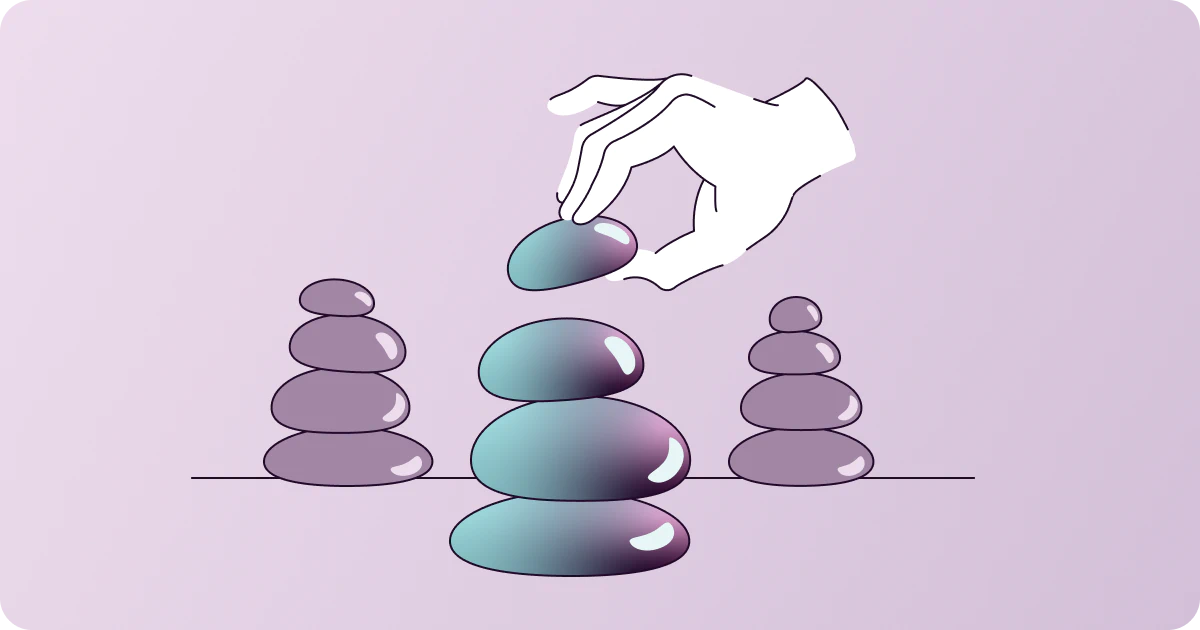

Trends & Insights

ENABLEMENT
How sales enablement saves you time
Every job is busy – that’s just reality. But, if you’re a sales rep, you may be thinking that…
4 min read

ENABLEMENT
Seismic 2023 Value of Enablement Report: Sales enablement makes your job easier
Highlights from The Seismic 2023 Value of Enablement Report
4 min read
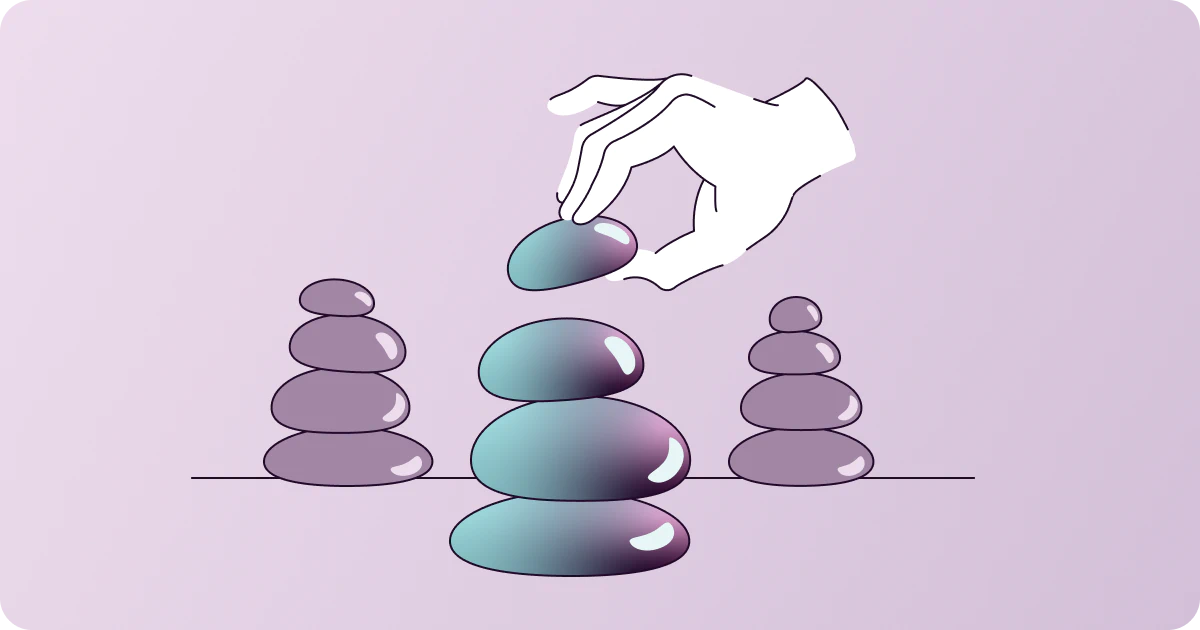
ENABLEMENT MATURITY
How to “Control Chaos” on the path to enablement maturity
Over the years, we’ve partnered with thousands of organizations on their journey toward enablement…
5 min read
Enablement

5 components of a revenue-driving sales pitch deck
Sales pitches are both an art and a science. Daniel Pink, the #1 New York Times bestselling author of…
6 min read
Let us show you what enablement success looks like on day one.
See why Seismic is the #1 global sales enablement leader.
Sales

SALES
8 qualities of effective sales coaching programs
Sales coaching programs provide critical guidance that helps organizations maximize the potential of…
5 min read

Marketing

CONTENT ANALYTICS
The 10 essential elements of a content marketing strategy
Everything you need to create (or reboot) your content marketing strategy.
8 min read

ENABLEMENT
What is marketing enablement?
Learn how marketing enablement drives alignment across GTM teams.
4 min read
EBOOKS
The Investment Bank’s Guide to Investing in the Digital Age
Too many investment banks are slow to adopt digital technologies. Learn why an enablement platform is definitely an investment they can bank on.
Learn More
One Seismic

DEI
Black History Month: Celebrating African Americans and the arts
Here at Seismic, we love music. It’s not uncommon to have music playing as team members join a call….
4 min read

Seismic Shift ’23: Day Two Highlights
After a rooftop party with panoramic views of San Diego that was full of camaraderie, we returned for…
6 min read